Reset Your Password
If you have forgotten your password and have an email address affiliated with your username, you can reset your password using the QuickTapSurvey Web App.
If your QuickTapSurvey username was created without an email address, please contact your Account Manager to unlock your username and provide you with a new password.
How to Reset Your Password with an Email Address
1. Visit www.quicktapsurvey.com/admin, and click Forgot Password?
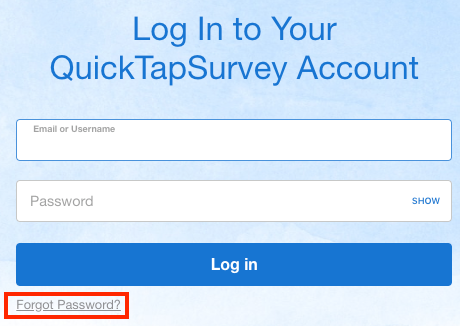
2. Enter the Email Address associated with your QuickTapSurvey username and click the Continue button.
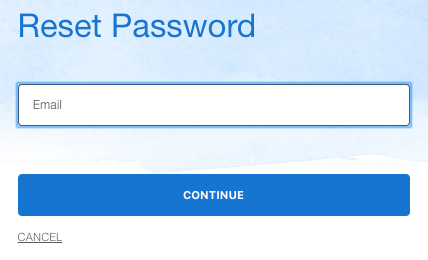
3. An email will be sent to your email address.

4. Check your inbox for the email and click the link.
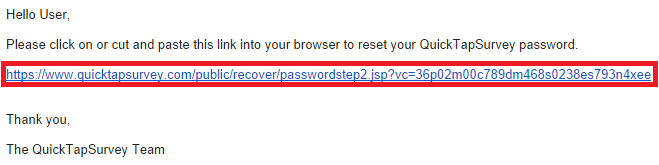
6. Enter a new password. It must contain at least 8 characters with one lower case letter, one upper case letter, and one number for a maximum of 32 characters.
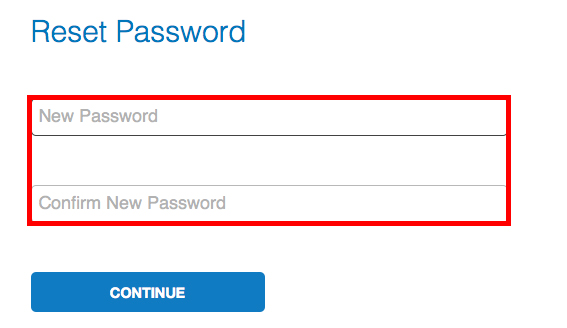
6. Click the Continue button.
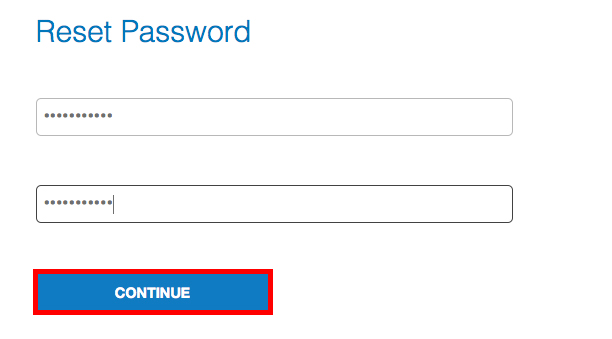
7. Your password has been reset. Log in with your new password.
