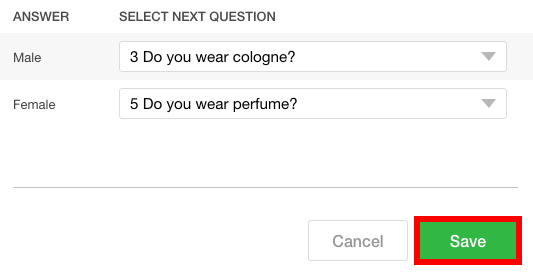Basic Skip Logic Overview
Basic Skip Logic, also known as Question Branching allows you to jump to a specific question based on the answer to a single question. Most common scenarios that require branching or logic can be achieved using Basic Skip Logic.
In order to use Basic Skip Logic, you need to have the Pro or Premium plan.
The following "How To" section will show you an example of a survey which will present the user with gender-specific language based on their answer to the Gender (Male of Female) question type. If they select "Male," they will only be shown survey questions referring to "Cologne," and if they select "Female" they will only be shown questions referring to "Perfume."
How to Add Basic Skip Logic to Your Survey
1. Ensure your survey has at least three questions. We suggest adding all questions to a survey before adding skip logic as moving questions after adding skip logic may impact the flow of the survey.
2. Click the Skip Logic icon next to the question you want to add the logic to.
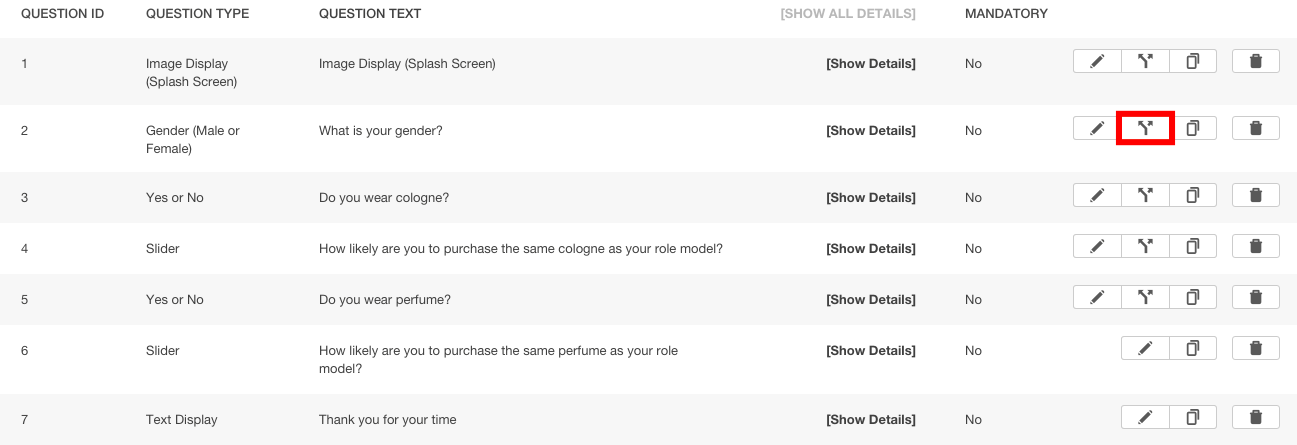
3. For each possible answer to this question, select the question that should be shown next. Questions with Skip Logic automatically become mandatory as they require an answer in order to move forward.
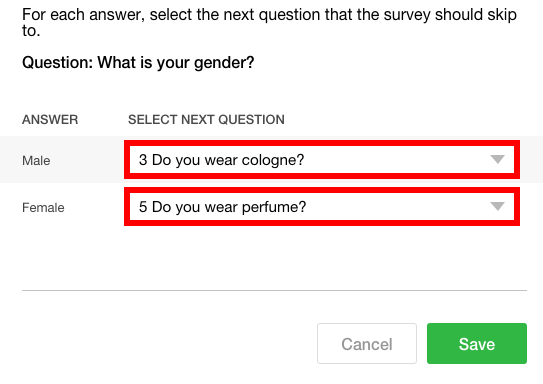
4. Click the Save button.