Upload Your White Label Web App Logo
White Labeling allows you to brand your White Label Web App with your own logo.
View our Demo Site to see an example of what your White Label Web App logo could look like. You can log in with the following username / password: projectmanager / 1QuickTap
How to Upload Your White Label Web App Logo
1. Log in to the QuickTapSurvey Web App, and click the Account Dropdown.
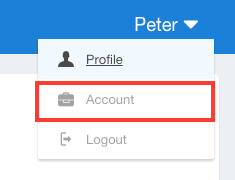
2. Click the White Label Settings button.
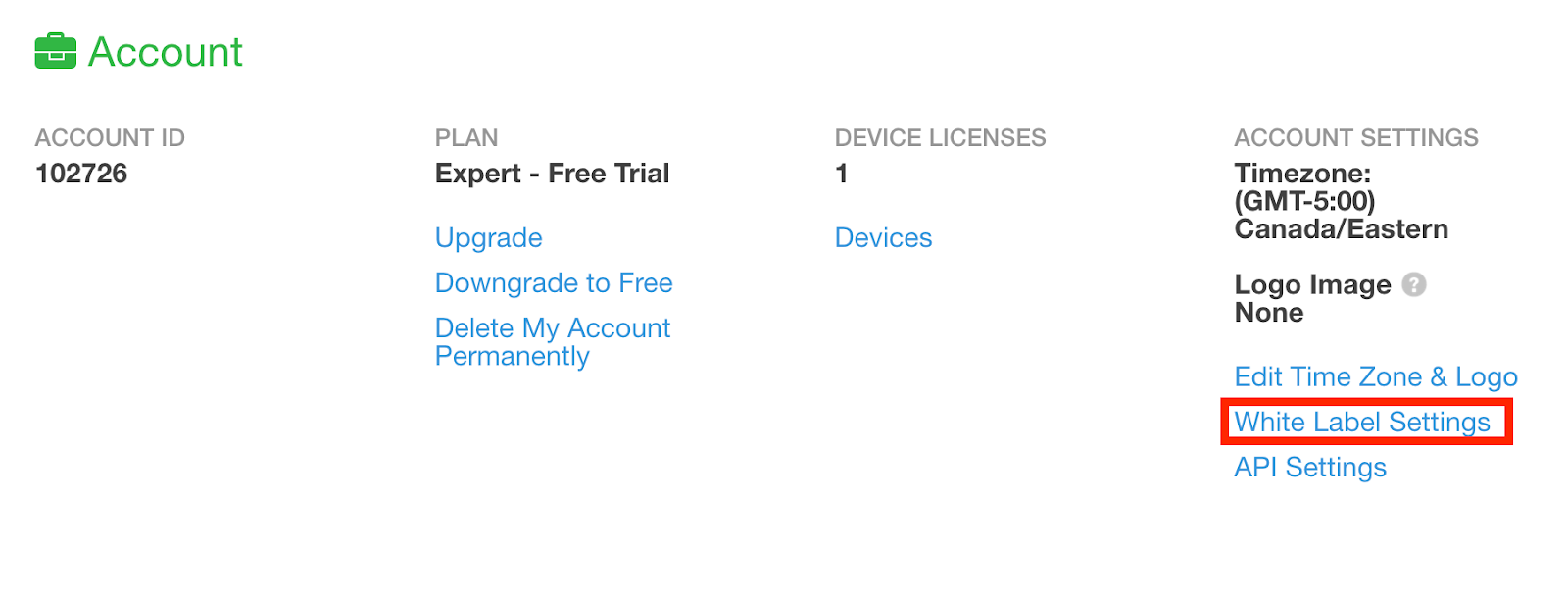
3. Click the Choose File button.
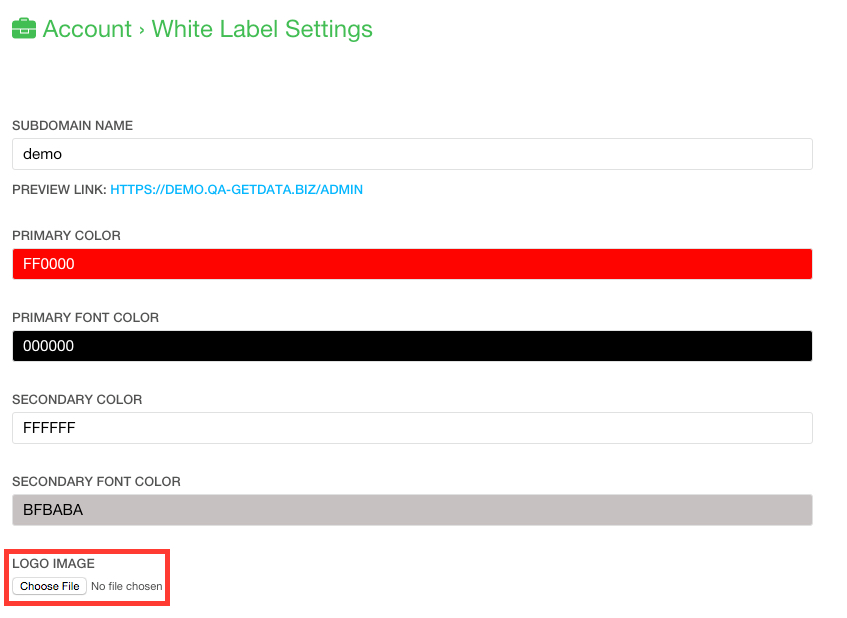
4. Select a .jpg or .png file from your computer to upload.
5. Click the Save button.

6. After clicking the Save button, you will see a preview of your logo.
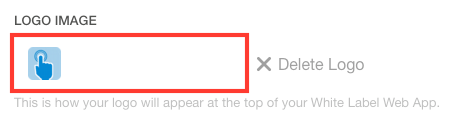
Note: You will not be able to update your White Label Web App logo until you select a Subdomain Name.
