Overview of Look & Feel Options
The look & feel of single-screen surveys cannot be changed.
On the other hand, multi-screen surveys offer a number of options that allow you to completely customize the look & feel. Here are the parts of a multi-screen survey that can be customized:
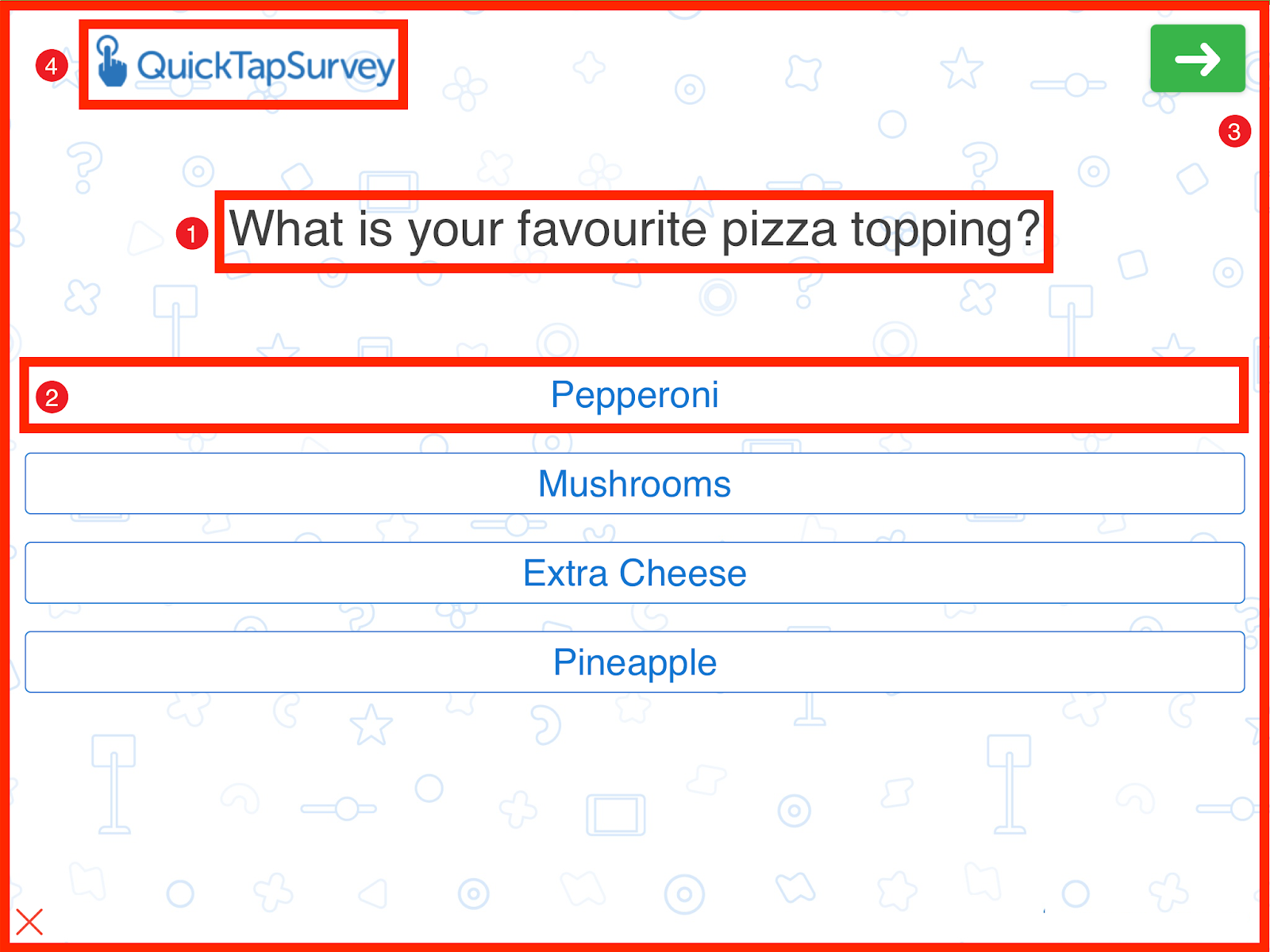
1. Question Text Style - Customize the style of the text that is shown on the screen.
2. Button Style - Customize the style of the buttons that are shown on the screen.
3. Background Image - Customize the image shown behind every question on the screen.
4. Logo Image - Customize the image shown in the top left corner of every screen.
