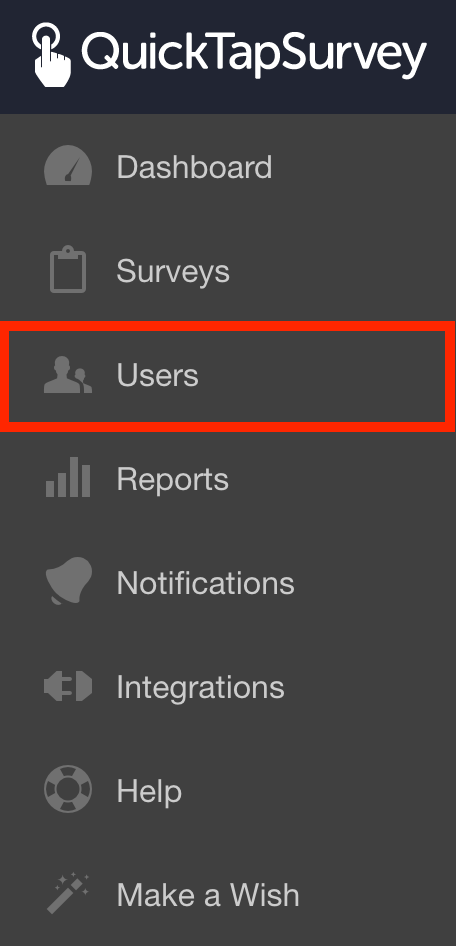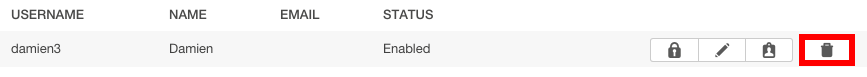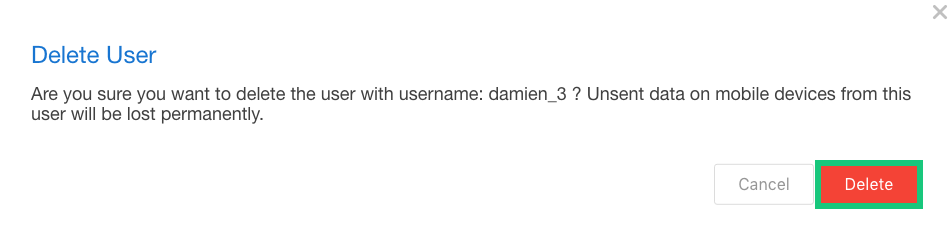Delete or Remove a User
If you need to quickly restrict a user's access to QuickTapSurvey, you can disable that user. Doing this will immediately disable the user’s login capabilities until the user is re-enabled.
However, if you would like to permanently delete or remove a user from your account you can take the steps listed in this article.
WARNING: If the user you are deleting has any unsent responses, these responses will be lost permanently. Please have the user send any unsent responses before your delete them permanently.
How to send any unsent responses from an Apple iOS device.
How to send any unsent responses from an Android device.
How to Delete a User
1. Log in to the QuickTapSurvey Web App and click Users.
2. Click the Delete button for the user you want to delete.
3. If the user you are deleting has any unsent responses, these responses will be lost permanently. Please have the user send any unsent responses before you delete them permanently. Read the warning message and then click the Delete button.
You have successfully deleted the user.